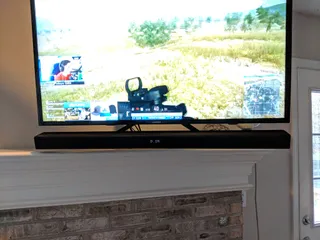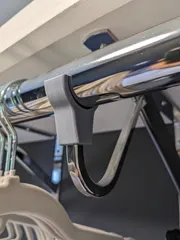YALE - Yet Another Lack Enclosure
Description
PDFYALE - Yet Another Lack Enclosure
I created these parts for myself because I was building an enclosure for my Maker Select and wasn't entirely satisfied with the other options available. This is designed around the typical Ikea Lack enclosure setup with 2 Lack sidetables stacked on top of each other. The 2 main printed pieces - "Leg Top" and "Leg Base" sandwich the upper table's legs and provide holders for magnets. The magnets in turn sandwich acrylic sheets to enclose the printer. I will likely add a handle to each panel to make removal easier, but for now I enjoy the clean look without.
My printer has this Z-Axis Mod installed. I used the "Z Brace" piece from dirtsky's Ikea Enclosure to further re-enforce the Z axis.
Supplies
Printed parts
- (4x) "Leg Top.stl"
- (4x) "Leg Base.stl"
- (16x) "Magnet Cover.stl" (optional)
- "Filament Guide.stl" (optional)
- "Cable Guide.stl" (optional - flip it upside down to print)
Other parts
- (2x) Ikea Lack sidetable
- (4x) 16.125" x 17.5" acrylic panels (I cut the 4 panels out of this single sheet from Home Depot)
- (32x) 0.5" x 0.1875" disc magnets (I used these from Home Depot)
- (24x) wood screws (I used torx drive #8 1.5" interior wood screws for the vertical screws, and smaller phillips screws to attach the upper legs to the "Leg Base")
- superglue (recommend gel)
Assembly
Start by marking your magnets so you know which side is which. I used a dab of nail polish on each after stacking all the magnets (so they were all oriented the same way) then carefully laying them out so that the same magnetic pole was facing up. Superglue a magnet into each holder (being careful to face the same pole outward on each part). This is so your panels are interchangeable - you don't want one corner repelling while the others pull.
Assemble the upper table by screwing the "Leg Top" pieces into the top of the leg and screwing the leg into the table - ensure the magnet holders face outward when tightened down. Screw the "Leg Base" pieces onto the lower tabletop, overhanging the outer corner by ~5mm (width of the outside faces). Stack the tables, ensuring the legs insert cleanly and completely into the base pieces - warning the fit will be tight. Insert screws through the outside faces into the upper table's legs to secure the two tables together.
Cut your acrylic panels to size. I recommend going slowly with a jigsaw or table saw to cut the acrylic. If you use a knife (per manufacturer instructions), you will produce a much more jagged edge and possibly crack a panel, forcing you to buy another piece - ask me how I know. Place your acrylic panels into the openings and superglue a magnet onto the panel in each corner to hold it in. (Optional) Superglue a "Magnet Cover" over each to clean up the appearance.
The "Filament Guide" is sized for a 1" hole so you can set a spool roller on the top of the upper table, if desired. The "Cable Guide" was created because I needed slightly more cable slack to mount the control box all the way forward below the lower table. It is sized for a 1.5" hole, with the center set 1" in from the edge. To mount the control box I originally used a part from another enclosure design, but found it too flimsy. I ended up building mounts with some scrap wood, gluing them to the underside of the table, and sliding the control box into it.
Print Settings
Printer:
Monoprice Maker Select V2
Rafts:
No
Supports:
No
Resolution:
0.2mm
Infill:
30%
Notes:
Printed on my Monoprice Maker Select V2 in PLA. 1.2mm shell, 30% infill, 0.2mm layer height.
Category: 3D Printer Accessories
Tags
Model origin
The author marked this model as their own original creation. Imported from Thingiverse.