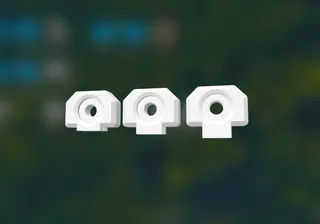Anker USB HUB - 4x LED - Twist In 2020 Adapter - Ender, CR-10
Description
PDFThis is a simple way to light up your print area that cost under 20 bucks that is non-permanent, has modular light output, and can be reused for other things when needed.
Print 2 of these adapters and twist into the top bar of your printer. Clip in the Anker (or simular) 4x USB HUB with your choice of 1 to 4 USB LEDs depending on how much light you need.
I used a USB extension cable from the hub right into my Raspberry Pi but you can use a buck/step-down converter and hardwire this right from your power supply.
Hub: https://www.amazon.com/Anker-4-Port-Macbook-Surface-Notebook/dp/B00XMD7KPU/ref=as\_li\_ss\_tl?keywords=anker+hub&qid=1539798200&sr=8-8&ref=sr\_1\_8&linkCode=sl1&tag=fedorsosnin-20&linkId=0197d97b9bab983d541bfeec4d6bbf53&language=en\_US
Extension: https://www.amazon.com/Anker-4-Port-Macbook-Surface-Notebook/dp/B00XMD7KPU/ref=as\_li\_ss\_tl?keywords=anker+hub&qid=1539798200&sr=8-8&ref=sr\_1\_8&linkCode=sl1&tag=fedorsosnin-20&linkId=0197d97b9bab983d541bfeec4d6bbf53&language=en\_US or https://www.ebay.com/itm/USB-2-0-Mini-A-Male-to-Female-Extension-Cable-Cord-A-A-M-F-3-FT-3-2-000-SOLD/311989252345?ssPageName=STRK%3AMEBIDX%3AIT&\_trksid=p2057872.m2749.l2649
Enjoy and post your makes!
If you found my Things useful, treat me to a cup of coffee by using the PayPal button below :) Buy me a cup of coffeeBuy me a cup of coffee $3.00 USDBuy me a massive cups of coffee $5.00 USDGive me a caffeine coma $10.00 USD Update 3: I have now gone down to 2 LEDs. They are just too bright at night for my camera! Two seems to be the right number.
Update 2: I have had these LEDs (3x) on for a week straight and they are warm to the touch but nothing that will be an issue.
Update 1: I had to go down to 3 LEDs because it was too bright for my camera at night. 2 or 3 LEDs seems to be the perfect amount. Added photos.
Print Settings
Printer Brand:
Creality
Printer:
Ender 3
Rafts:
No
Supports:
No
Resolution:
.1
Infill:
20
Filament: CCTREE PLA GREEN
Category: 3D Printer AccessoriesTags
Model origin
The author marked this model as their own original creation. Imported from Thingiverse.